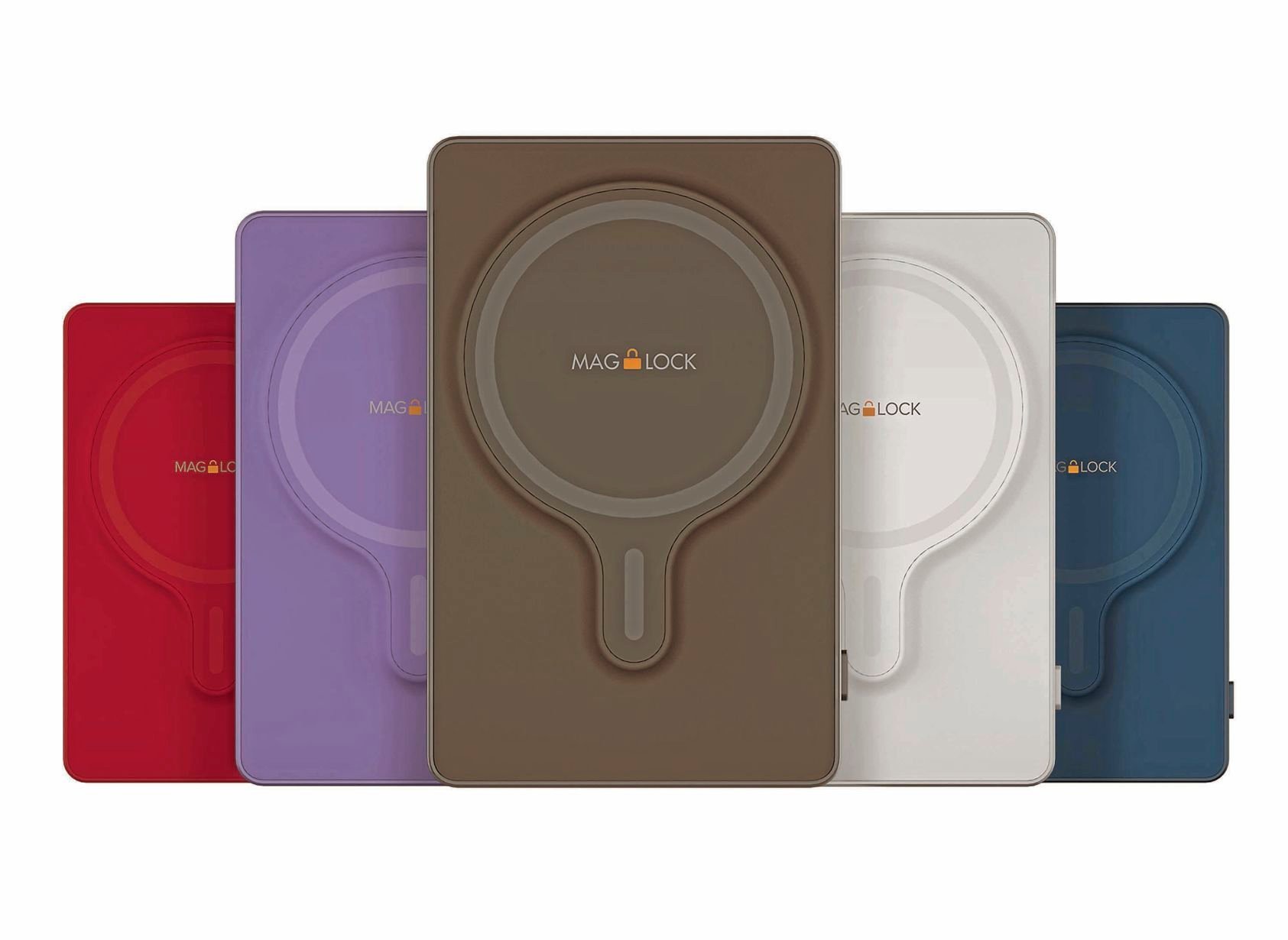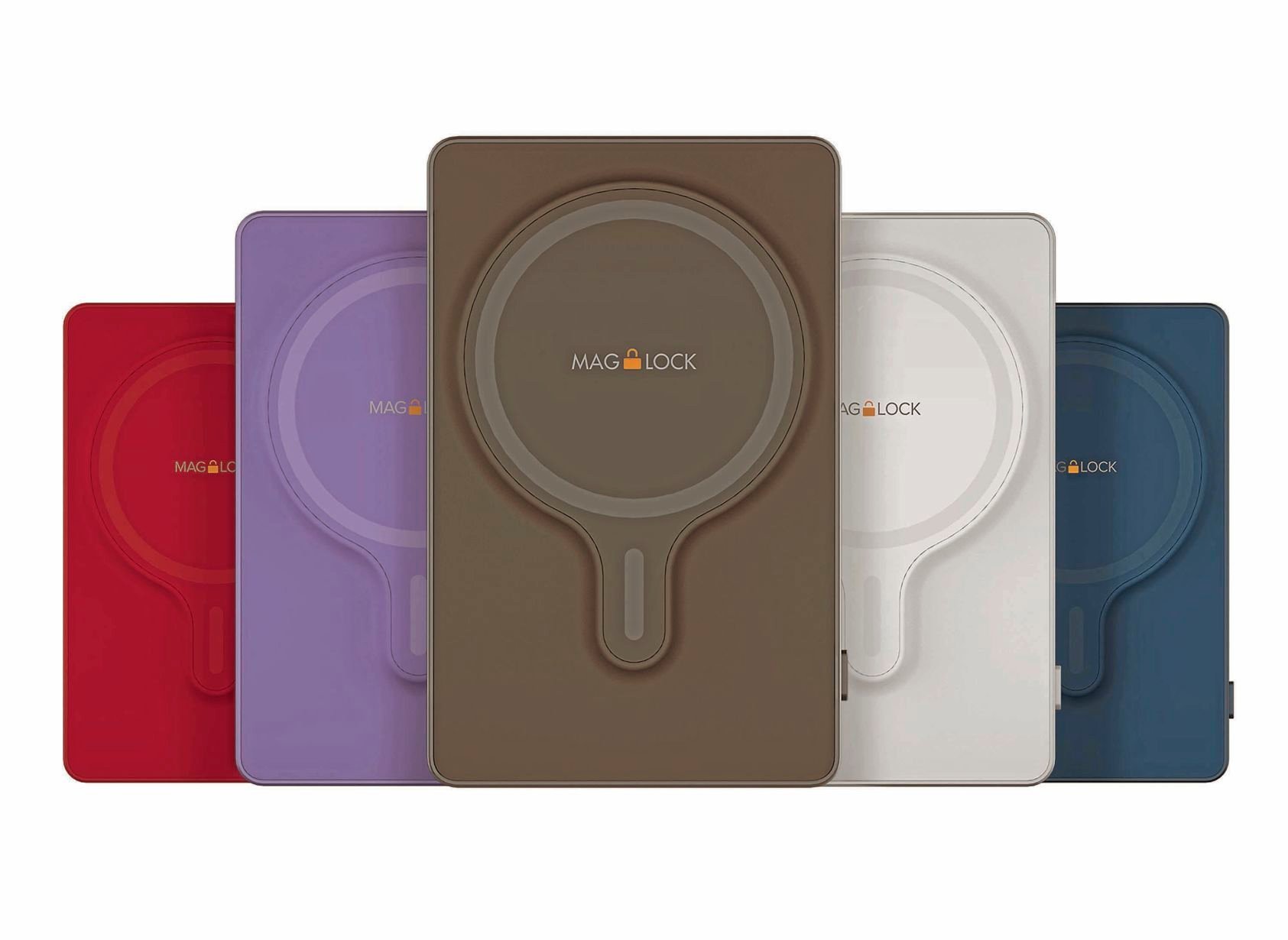
MyCharge
MyCharge has a new set of MagSafe Mag-Lock magnetic wireless power bank chargers.
Everyone wants their new MagSafe-compatible iPhones charged and ready to use 24/7. But keeping the cords and plugs, along with having to carry an iPhone around with a cable connected to a battery, isn’t the most efficient setup. Many iPhone 12 and iPhone 13 users aren’t aware of Apple’s MagSafe charging technology. It’s already there; you have to use it.
So, what is MagSafe? Direct from the Apple site: “The MagSafe Charger makes wireless charging a snap. The perfectly aligned magnets attach to your iPhone 13, iPhone 13 Pro, iPhone 12, and iPhone 12 Pro and provide faster wireless charging up to 15W.”
That means the MagSafe magnets are built into the iPhones; you just need a MagSafe charger to attach to the phone and charge it, all safely. There’s no need for cords, AC plugs or Qi charging pads to lay your smartphone on.
From MyCharge (mycharge.com)
MyCharge has a new set of Mag-Lock MagSafe Powerbank chargers with the right size and, often more vital, color choices to fit any charging need. The biggest of the three capacities is 9000 mAh ($69.99) with 48 hours of battery life; the middle has 6000 mAh ($59.99) for 32 hours of life; the smallest is still powerful with 3000 mAh ($49.99) for 16 hours of battery power.
The bigger the mAh, the bigger the battery. All three sizes are about 2.5 inches wide by about 4 inches tall, with depths varying from less than half an inch to almost an inch wide. Weights range from a quarter-pound to half a pound.
Once the iPhone 12 or 13 and the Mag-Lock are connected, charging starts instantly. With the magnetic connection, the devices won’t come apart unless pulled. The Mag-Lock is compatible with the bare smartphone or an Apple Mag-Safe certified iPhone case. With or without the case, the iPhone allows full access to calls and the display while attached to the Mag-Lock, including the backside camera lens.
Each Mag-Lock has rounded edges and a raised coil built into the side of the battery to face the phone. A USB-C port on the end facilitates wired charging. The powerbank comes in the five iPhone 12 colors: Graphite, Pacific Blue, White, Red or Purple, with a finish designed to protect against scratching, stains and fading colors.
From Mophie (zagg.com)
Using the MagSafe charging system in a vehicle is seamless with the Mophie Snap+ Wireless Vent Mount ($49.95) with an included MagSafe adapter. Like any other MagSafe accessory, an iPhone 12 or 13 with built-in technology is needed.
The vent mount clips onto almost any air vent (I haven’t found any it wouldn’t fit in yet!) to keep your smartphone charging at a perfect hands-free-angle. The magnetic system holds the smartphones on securely for the Qi wireless charge and disconnects with ease.

Mophie
The Mophie's Snap+ wireless vent mount clips onto almost any air vent.
The Mophie Snap Vent Mount ($29.95) will do the trick for just mounting on an air vent without the wireless charging features. The magnet is MagSafe-compatible. Mophie lists it to work with any smartphone using the built-in magnetic array. Charging a phone on this mount requires your charging cable connected to a power source.
Extra magnetic adapter rings are sold in sets of two ($19.95) and work with both the Snap+ and Snap car mounts.
-
3 of the best Wi-Fi routers on the market right now
Heykube/TNS
The iconic Rubik’s Cube drove me nuts when I had one. Fast forward a few decades to today’s Heykube, a next-gen, technology-driven version of the toy that’s much more fun and much less frustrating.
The programmable six-sided, 3-by-3 smart cube puzzle teaches you how to solve it — a nice, modern advantage over the ’80s version. Players solve scrambles with hints and different levels of difficulty, including quick solve and learn to solve.
Heykube allows users to create, share and solve their own algorithms via Python. Users with a Raspberry Pi can access the Heykube’s Python library for controlling the lights and sounds in the cubed smart toy. The Heykube companion app is available for sharing with others and watching tutorials.
Solving the puzzle is the same as in the past: turn the pieces up, down and sideways, with each side’s center square determining the color for that side.
The tutorials and the LED lights lend a helping hand in solving at first, as there are tricks to know and learn. Sometimes the solution was quick, but other times it brought me the same frustration and determination as the older cube.
The lights on the center-piece rotate, telling you the rotating direction. When the sound changes, the mode has changed. The hints can be turned on or off, making it programmable to a different level of difficulty.
Inside the Bluetooth-enabled Heykube is a microprocessor and long-lasting internal battery. The cube charges via micro USB (cable included). $79.99, heykube.com
Heykube/TNS
The iconic Rubik’s Cube drove me nuts when I had one. Fast forward a few decades to today’s Heykube, a next-gen, technology-driven version of the toy that’s much more fun and much less frustrating.
The programmable six-sided, 3-by-3 smart cube puzzle teaches you how to solve it — a nice, modern advantage over the ’80s version. Players solve scrambles with hints and different levels of difficulty, including quick solve and learn to solve.
Heykube allows users to create, share and solve their own algorithms via Python. Users with a Raspberry Pi can access the Heykube’s Python library for controlling the lights and sounds in the cubed smart toy. The Heykube companion app is available for sharing with others and watching tutorials.
Solving the puzzle is the same as in the past: turn the pieces up, down and sideways, with each side’s center square determining the color for that side.
The tutorials and the LED lights lend a helping hand in solving at first, as there are tricks to know and learn. Sometimes the solution was quick, but other times it brought me the same frustration and determination as the older cube.
The lights on the center-piece rotate, telling you the rotating direction. When the sound changes, the mode has changed. The hints can be turned on or off, making it programmable to a different level of difficulty.
Inside the Bluetooth-enabled Heykube is a microprocessor and long-lasting internal battery. The cube charges via micro USB (cable included). $79.99, heykube.com
-
3 of the best Wi-Fi routers on the market right now
Kingston/TNS
Kingston Technology is unveiling a pocket-sized external SSD with industry-leading read/write speeds.
The XS2000 transfers data at lightning-fast USB 3.2 Gen 2x2 speeds — up to 2,000 megabits per second. The drive connects via USB-C and includes a removable rubber sleeve and IP55-rating.
The XS2000 measures 2.73-by-1.28-by-0.53-inches and is available in three capacities: 500 GB, 1 TB and 2 TB. A USB-C cable is included. Starting at $99.99, kingston.com
Kingston/TNS
Kingston Technology is unveiling a pocket-sized external SSD with industry-leading read/write speeds.
The XS2000 transfers data at lightning-fast USB 3.2 Gen 2x2 speeds — up to 2,000 megabits per second. The drive connects via USB-C and includes a removable rubber sleeve and IP55-rating.
The XS2000 measures 2.73-by-1.28-by-0.53-inches and is available in three capacities: 500 GB, 1 TB and 2 TB. A USB-C cable is included. Starting at $99.99, kingston.com
-
-
3 of the best Wi-Fi routers on the market right now
Phoozy/TNS
Phoozy’s Apollo smart device cases are promoted as Spacesuit technology for every adventure, bringing protection with the brand’s patented Chromium Thermal Barrier. Adapted from NASA technology, the barrier prevents overheating in the sun and extends battery life in the cold.
The case deflects up to 90% of the sun’s heat to maintain a safe operating temperature. The inner layer insulates the device in cold environments, enabling up to four times more battery life than that of an uninsulated device.
The heat protection was easy to test. I took a drive with a phone in a Phoozy case and another phone not cased sitting on my dashboard. I played music from the uncased phone to gauge that it was working. Once the music stopped, I pulled over, and, sure enough, the uncased phone had overheated and shut off. The Phoozy-cased phone was still in fine working order.
In addition to heat management, Phoozy’s Apollo cases are designed to be climate-proof, germ-proof, drop-proof and sink-proof — handling extreme conditions of almost any kind.
You can find a Phoozy case to fit almost all of today’s smartphones and tablets. They all protect against heat and cold but differ in looks and other features, including a water-resistant flotation XP3 rating and antimicrobial materials.
Starting at $29.99, phoozy.com
Phoozy/TNS
Phoozy’s Apollo smart device cases are promoted as Spacesuit technology for every adventure, bringing protection with the brand’s patented Chromium Thermal Barrier. Adapted from NASA technology, the barrier prevents overheating in the sun and extends battery life in the cold.
The case deflects up to 90% of the sun’s heat to maintain a safe operating temperature. The inner layer insulates the device in cold environments, enabling up to four times more battery life than that of an uninsulated device.
The heat protection was easy to test. I took a drive with a phone in a Phoozy case and another phone not cased sitting on my dashboard. I played music from the uncased phone to gauge that it was working. Once the music stopped, I pulled over, and, sure enough, the uncased phone had overheated and shut off. The Phoozy-cased phone was still in fine working order.
In addition to heat management, Phoozy’s Apollo cases are designed to be climate-proof, germ-proof, drop-proof and sink-proof — handling extreme conditions of almost any kind.
You can find a Phoozy case to fit almost all of today’s smartphones and tablets. They all protect against heat and cold but differ in looks and other features, including a water-resistant flotation XP3 rating and antimicrobial materials.
Starting at $29.99, phoozy.com
-
3 of the best Wi-Fi routers on the market right now
Satechi/TNS
Charger-maker Satechi keeps up on what people need and provides different charging options, often with better features than the original chargers that came with your product (if your product even came with a charger), and often with a smaller price tag.
Satechi’s magnetic wireless car charger features Qi wireless 7.5W charging with a magnetic attachment. The charger (3.4-by-2.53-by-0.29-inches, 3.7 ounces) is built with clips for attaching to a vehicle’s air vents and rotates for proper hands-free viewing. A USB-C port is built into the charger for the included USB-C cable.
$44.99, satechi.net
Satechi/TNS
Charger-maker Satechi keeps up on what people need and provides different charging options, often with better features than the original chargers that came with your product (if your product even came with a charger), and often with a smaller price tag.
Satechi’s magnetic wireless car charger features Qi wireless 7.5W charging with a magnetic attachment. The charger (3.4-by-2.53-by-0.29-inches, 3.7 ounces) is built with clips for attaching to a vehicle’s air vents and rotates for proper hands-free viewing. A USB-C port is built into the charger for the included USB-C cable.
$44.99, satechi.net
-
-
3 of the best Wi-Fi routers on the market right now
Twelve South/TNS
Twelve South’s StayGo mini USB-C hub brings four extra ports to your iPad or MacBook: a headphone jack, USB, USB-C and HDMI.
The ports can add external drives, pass-through power, external displays, headphones and speakers or other external peripherals.
The hub measures 2.8-by-1.25-by-1.49 inches and is built with an aluminum exterior shell to dissipate heat. It can be connected directly to the device or via the included 19-inch extension cable for added flexibility — which is great when you have a protective case on the device.
$59.99, twelvesouth.com
Twelve South/TNS
Twelve South’s StayGo mini USB-C hub brings four extra ports to your iPad or MacBook: a headphone jack, USB, USB-C and HDMI.
The ports can add external drives, pass-through power, external displays, headphones and speakers or other external peripherals.
The hub measures 2.8-by-1.25-by-1.49 inches and is built with an aluminum exterior shell to dissipate heat. It can be connected directly to the device or via the included 19-inch extension cable for added flexibility — which is great when you have a protective case on the device.
$59.99, twelvesouth.com